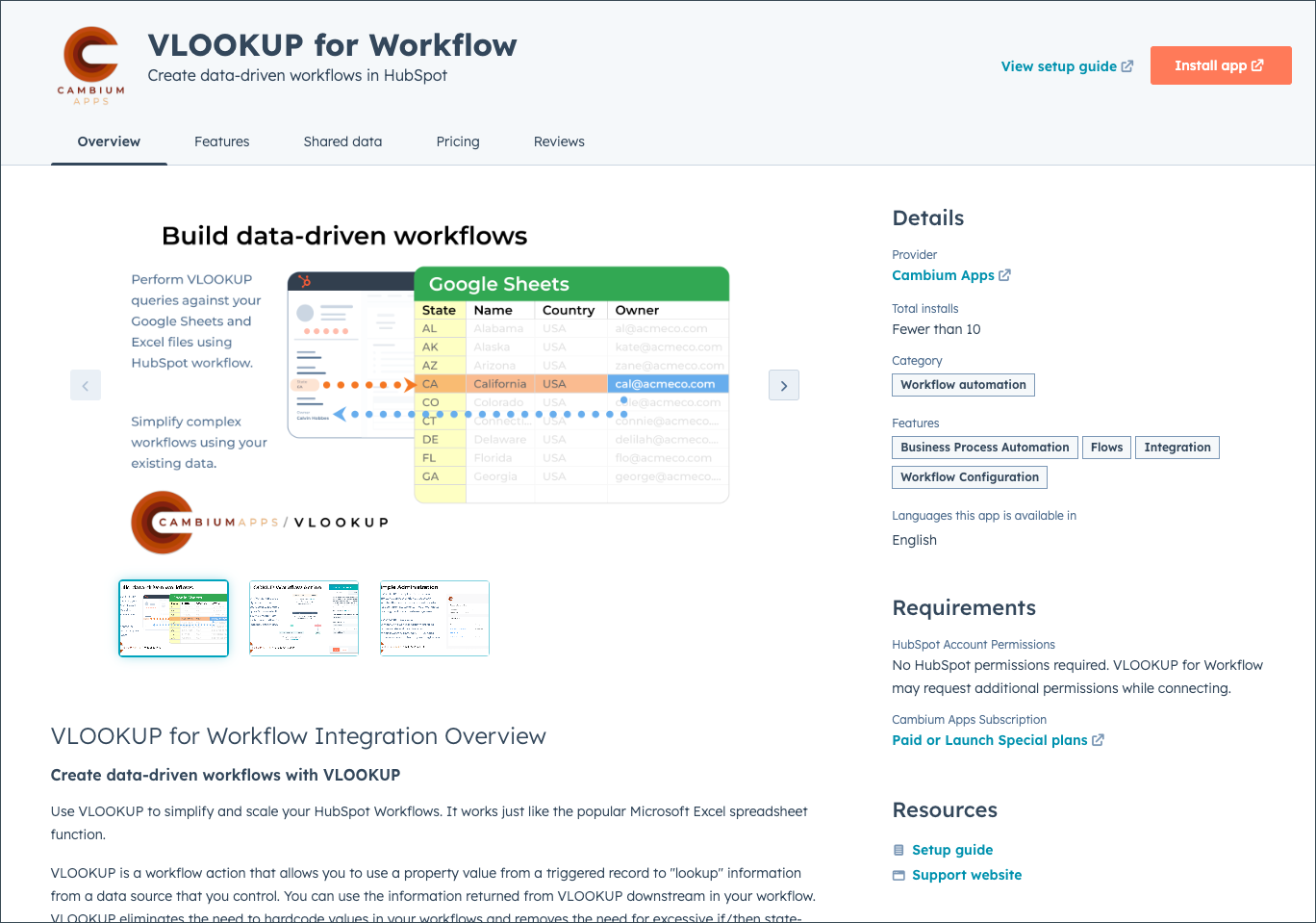Create Data-Driven Workflows
Use VLOOKUP to simplify and scale your HubSpot Workflows

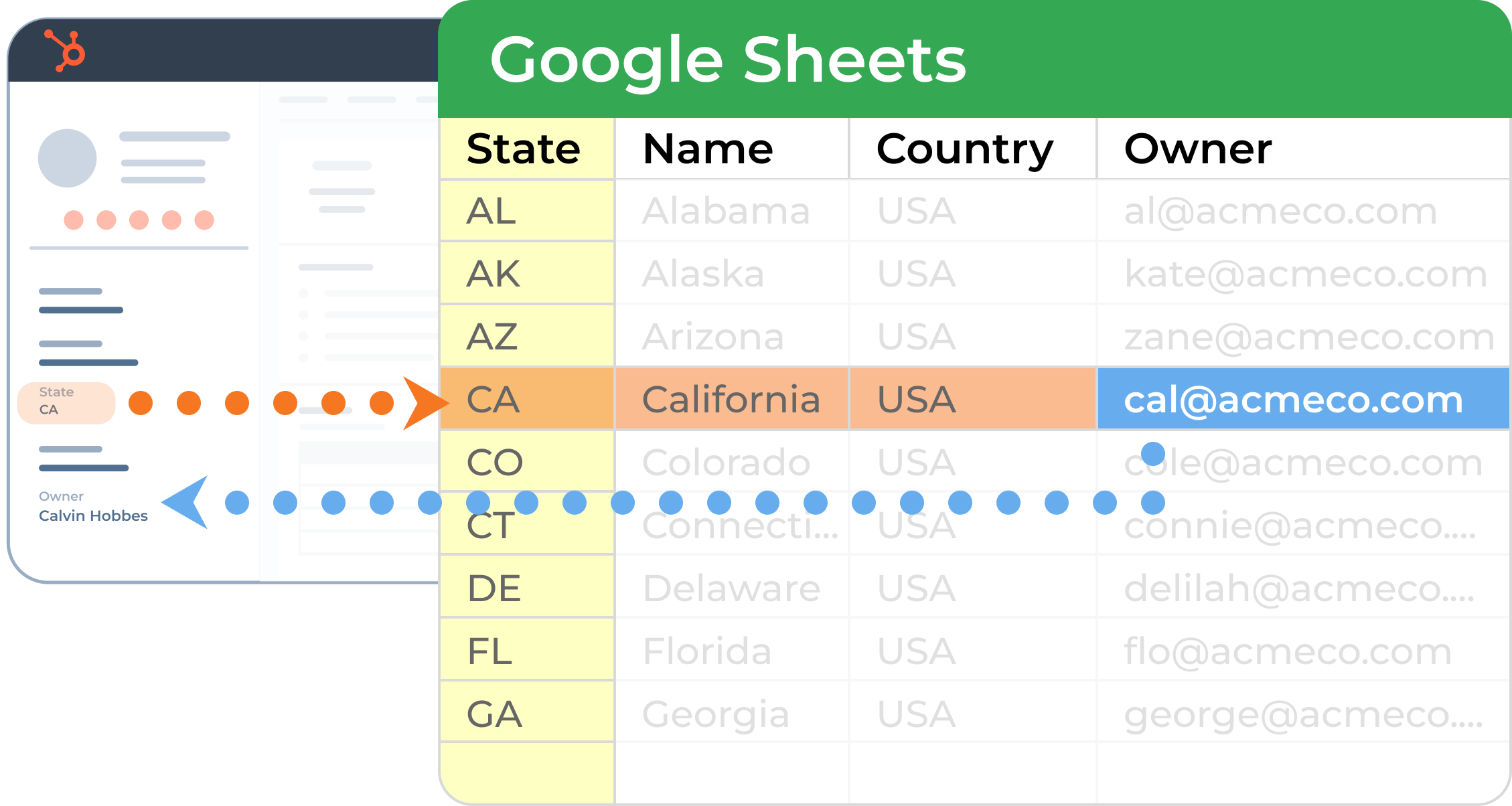
What is VLOOKUP?
VLOOKUP is a HubSpot workflow action that allows you to use a property value from a triggered record to "look up" information from a data source that you control.
Use the results downstream in your workflow. VLOOKUP eliminates the need to hardcode your workflows and removes the need for excessive logic statements based on data scenarios.
It's simple, scalable, and extremely flexible.

VLOOKUP is in the HubSpot App Marketplace
You can install VLOOKUP right from our website or you can do so from the HubSpot Marketplace listing.
Easy to use, powerful results
Workflow Action
Use the VLOOKUP workflow action to look up a value in source data that you manage. Use the result downstream in your workflow logic, such as writing the result back to HubSpot.
Google Sheets Sources
Manage data in Google Sheets and tell VLOOKUP to look there when processing a workflow request.
CSV Sources
Host CSV Sources in VLOOKUP through our administration UI. Simply copy/paste from Microsoft Excel or paste in CSV formatted data to upload it.
Simple Administration
Administer the application from the settings page in HubSpot. Manage your VLOOKUP account and all of your Sources with ease
Future Data Sources
Salesforce, Airtable, HubDB, SmartSheet? VLOOKUP will more source systems based upon customer feedback.
VLOOKUP's uses are limited only by your imagination
-
Record Assignment
-
Sales Tax Rates
-
Dynamic Content
-
Data Cleansing
-
Check Inventory
-
What will you do?
Automate record assignment at scale
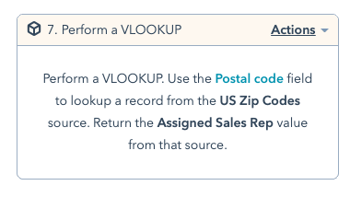
Assigning a new inbound lead to the right person is a classic need in all CRM systems. With VLOOKUP, you can use a source to dynamically change the rules without continually updating your workflow.
For example, add a VLOOKUP workflow action in your workflow to use a record's Postal Code value and perform a VLOOKUP against a source mapping Postal Code to Owner. Return the owner to workflow for updating the record's owner.
Calculate Sales Tax
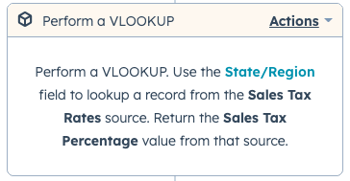
Calculating Sales Tax properly is critical for many organizations. It can be very cumbersome to know what tax rate to use in which situation. VLOOKUP can help you.
For example, add a VLOOKUP workflow action to use a record's State/Region value and perform a VLOOKUP against a source that maps State to Tax Rate Percentage. Return the Sales Tax Percentage to workflow to use that value in subsequent workflow actions.
Dynamically display website content
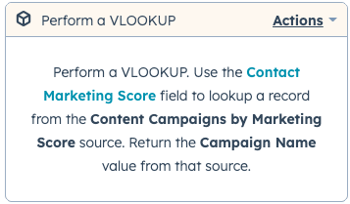
Your marketing team is quite advanced. They would like to use HubSpot's dynamic content features to show differing content based upon a website visitor's Marketing Score.
As HubSpot re-calculates the marketing score, workflow uses VLOOKUP to retrieve values to drive smart rules on the website. Now, when that contact visits the website, HubSpot CMS is able to display the proper content based their marketing score.
Standardize your data
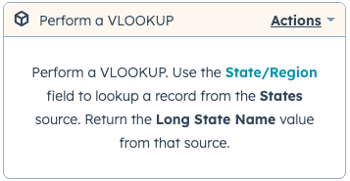
Good reporting is dependent on good quality data. Data can become inconsistent for many reasons. Leading causes are inbound website forms, data imports, and integrations. Sometimes a little data TLC is needed. Enter VLOOKUP.
For example, suppose I am an admin and would like to standardize the State property to use the long state name (Illinois instead of IL). I create a batch workflow does VLOOKUP using the current State value (IL) and looks up row in the source data to return the long state name (Illinois). If a value was found, I write the result back to the State field. Now my State data has been standardized.
Check Inventory Levels
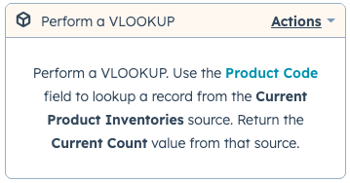
When a customer order takes place, it is important to know whether a product is in stock of not. VLOOKUP could help this determination.
Imagine an organization that has an integration between its warehouse system and a Google Sheet to document current inventory levels.
A VLOOKUP workflow action can be used to ask that Google Sheet for the current inventory count for a deal's product code. The inventory count is delivered back to the workflow in real-time.
How will you use VLOOKUP?

The possible uses for VLOOKUP are endless. How will you use it for your organization? We'd love to help you determine the best use for you.
Please contact us and we would be happy to have this discussion. If you'd like, we can help you install VLOOKUP and get a couple use cases built out.
VLOOKUP pricing
You can run a free, 14 day trial to determine whether VLOOKUP is for you. If it is, VLOOKUP has simple subscription options.
Pro (monthly)
$48 / month
-
Free 14-Day Trial
-
Unlimited Sources
-
Google Sheets Sources
-
CSV Sources
Pro (annual)
$480 / year
-
All features of the monthly plan
All plans are subject to usage limits
Get help & support
We have an extensive Help & Support site for you to learn more about VLOOKUP. Not finding what you need? Submit a ticket.
Partner with us
We are looking for HubSpot Solution Partners that would like to utilize VLOOKUP with their clients. If this sounds interesting to you, we'd love to tell you more.